1 UEFI
- UEFI BIOS
- DOCP - Profile #1 (RAM=3600 MHz)
- CSM
- Compatibility Support Module - enabled, UEFI only, no network
- BOOT
- Fast - disabled
- a pár podobných
3 Vzdálená instalace - příprava disku a stažení základního systému
3.1 Partišny
Login z venku a podle https://wiki.gentoo.org/wiki/Handbook:AMD64
- GPT
- určitě, budu používat UEFI pro spoustu systémů
- /dev/nvme0n1
- tady bude nový systém, (ADATA /dev/sda je instalační USB flash)
livecd ~ # parted -l ... Error: /dev/nvme0n1: unrecognised disk label Model: Unknown (unknown) Disk /dev/nvme0n1: 1000GB Sector size (logical/physical): 512B/512B Partition Table: unknown Disk Flags: livecd ~ # parted -a optimal /dev/nvme0n1 GNU Parted 3.2 Using /dev/nvme0n1 Welcome to GNU Parted! Type 'help' to view a list of commands. (parted) mklabel gpt (parted) q
Parted je nějaký komplikovaný, fakt nechci počítat sektory ručně. Použiju raději fdisk (což jsem asi měl udělat hned)
livecd ~ # fdisk /dev/nvme0n1
Welcome to fdisk (util-linux 2.33.2).
Changes will remain in memory only, until you decide to write them.
Be careful before using the write command.
Command (m for help): g
Created a new GPT disklabel (GUID: 37A33C18-76C9-8C46-9708-385EE791F953).
Command (m for help): n
Partition number (1-128, default 1):
First sector (2048-1953525134, default 2048):
Last sector, +/-sectors or +/-size{K,M,G,T,P} (2048-1953525134, default 1953525134): +100M
Created a new partition 1 of type 'Linux filesystem' and of size 100 MiB.
Command (m for help): t
Selected partition 1
Partition type (type L to list all types): 1
Changed type of partition 'Linux filesystem' to 'EFI System'.
Command (m for help): n
Partition number (2-128, default 2):
First sector (206848-1953525134, default 206848):
Last sector, +/-sectors or +/-size{K,M,G,T,P} (206848-1953525134, default 1953525134): +50G
Created a new partition 2 of type 'Linux filesystem' and of size 50 GiB.
Command (m for help): t
Partition number (1,2, default 2):
Partition type (type L to list all types): 19
Changed type of partition 'Linux filesystem' to 'Linux swap'.
Command (m for help): n
Partition number (3-128, default 3):
First sector (105064448-1953525134, default 105064448):
Last sector, +/-sectors or +/-size{K,M,G,T,P} (105064448-1953525134, default 1953525134): +50G
Created a new partition 3 of type 'Linux filesystem' and of size 50 GiB.
Command (m for help): n
Partition number (4-128, default 4):
First sector (209922048-1953525134, default 209922048):
Last sector, +/-sectors or +/-size{K,M,G,T,P} (209922048-1953525134, default 1953525134): +50G
Created a new partition 4 of type 'Linux filesystem' and of size 50 GiB.
Command (m for help): p
Disk /dev/nvme0n1: 931.5 GiB, 1000204886016 bytes, 1953525168 sectors
Disk model: Viper M.2 VP4100
Units: sectors of 1 * 512 = 512 bytes
Sector size (logical/physical): 512 bytes / 512 bytes
I/O size (minimum/optimal): 512 bytes / 512 bytes
Disklabel type: gpt
Disk identifier: 37A33C18-76C9-8C46-9708-385EE791F953
Device Start End Sectors Size Type
/dev/nvme0n1p1 2048 206847 204800 100M EFI System
/dev/nvme0n1p2 206848 105064447 104857600 50G Linux swap
/dev/nvme0n1p3 105064448 209922047 104857600 50G Linux filesystem
/dev/nvme0n1p4 209922048 314779647 104857600 50G Linux filesystem
Command (m for help): w
The partition table has been altered.
Calling ioctl() to re-read partition table.
Syncing disks.
Takže mám potřebné partišny, teď je ješte pojmenuju v partedu z CLI (NVM-SYSTEM slouží pro obecnou správu disku, NVM-SYSBCK je jeho záložní kopie - takže bootem z jednoho mám druhý plně k dispozici pro zkopírování na nově vytvářenou instalaci, bez všech pseudosystémů a otevřených souborů)
livecd ~ # parted /dev/nvme0n1 name 1 EFIboot livecd ~ # parted /dev/nvme0n1 name 2 SWAP livecd ~ # parted /dev/nvme0n1 name 3 NVM-SYSTEM livecd ~ # parted /dev/nvme0n1 name 4 NVM-SYSBCK livecd ~ # parted /dev/nvme0n1 print Model: Unknown (unknown) Disk /dev/nvme0n1: 1000GB Sector size (logical/physical): 512B/512B Partition Table: gpt Disk Flags: Number Start End Size File system Name Flags 1 1049kB 106MB 105MB EFIboot boot, esp 2 106MB 53.8GB 53.7GB SWAP 3 53.8GB 107GB 53.7GB NVM-SYSTEM 4 107GB 161GB 53.7GB NVM-SYSBCK
3.2 Formátování
Otázka na tělo, které fs potřebujeme? U nekritických bych volil ext4, ale je tam problém, když vypadne napájení a data jsou ještě v cache (a ext4 je tam drží "dlouho" - navíc rozbíjí ideu jurnálu a ordered z ext3, kdy soubor byl buď ve staré nebo nové verzi, ale ne "něco mezi tím" = mv fname.new fname už není atomické, když v dohledné době vypadne napájení.) Na druhou stranu je ext4 rychlejší, míň fragmentuje a míň "vyklepává na disk", protože víc cachuje. Na serveru (a hlavně na boxech) bych volil ext3 a ordered, na domácím počítači asi risknu ext4.
livecd ~ # mkfs.fat -F 32 /dev/nvme0n1p1
mkfs.fat 4.1 (2017.01.24)
livecd ~ # mkswap /dev/nvme0n1p2
Setting up swapspace version 1, size = 50 GiB (53687087104 bytes)
no label, UUID=c3e1c088-ee23-450f-b897-2886a370cad2
livecd ~ # mkfs.ext4 -L NVM-SYSTEM /dev/nvme0n1p3
mke2fs 1.45.5 (07-Jan-2020)
Discarding device blocks: done
Creating filesystem with 13107200 4k blocks and 3276800 inodes
Filesystem UUID: c82837c8-4642-43ea-b148-072f49ec39fe
Superblock backups stored on blocks:
32768, 98304, 163840, 229376, 294912, 819200, 884736, 1605632, 2654208,
4096000, 7962624, 11239424
Allocating group tables: done
Writing inode tables: done
Creating journal (65536 blocks): done
Writing superblocks and filesystem accounting information: done
livecd ~ # mkfs.ext4 -L NVM-SYSBCK /dev/nvme0n1p4
mke2fs 1.45.5 (07-Jan-2020)
Discarding device blocks: done
Creating filesystem with 13107200 4k blocks and 3276800 inodes
Filesystem UUID: edb20f6d-0fdb-4733-b52b-561a961bfefe
Superblock backups stored on blocks:
32768, 98304, 163840, 229376, 294912, 819200, 884736, 1605632, 2654208,
4096000, 7962624, 11239424
Allocating group tables: done
Writing inode tables: done
Creating journal (65536 blocks): done
Writing superblocks and filesystem accounting information: done
livecd ~ # swapon /dev/nvme0n1p2
livecd ~ # free -h
total used free shared buff/cache available
Mem: 31Gi 128Mi 30Gi 62Mi 290Mi 30Gi
Swap: 49Gi 0B 49Gi
livecd ~ # parted /dev/nvme0n1 print
Model: Unknown (unknown)
Disk /dev/nvme0n1: 1000GB
Sector size (logical/physical): 512B/512B
Partition Table: gpt
Disk Flags:
Number Start End Size File system Name Flags
1 1049kB 106MB 105MB fat32 EFIboot boot, esp
2 106MB 53.8GB 53.7GB linux-swap(v1) SWAP
3 53.8GB 107GB 53.7GB ext3 NVM-SYSTEM
4 107GB 161GB 53.7GB ext3 NVM-SYSBCK
3.3 Mounting the root partition
livecd ~ # mount /dev/nvme0n1p3 /mnt/gentoo/
3.4 Downloading the stage tarball
livecd ~ # cd /mnt/gentoo
livecd /mnt/gentoo # links https://www.gentoo.org/downloads/mirrors/
### or
livecd /mnt/gentoo # wget https://bouncer.gentoo.org/fetch/root/all/releases/amd64/autobuilds/20200422T214502Z/stage3-amd64-20200422T214502Z.tar.xz
### or
livecd /mnt/gentoo # wget https://mirror.bytemark.co.uk/gentoo//releases/amd64/autobuilds/20200422T214502Z/stage3-amd64-20200422T214502Z.tar.xz
livecd /mnt/gentoo # wget https://mirror.bytemark.co.uk/gentoo//releases/amd64/autobuilds/20200422T214502Z/stage3-amd64-20200422T214502Z.tar.xz.CONTENTS
livecd /mnt/gentoo # wget https://mirror.bytemark.co.uk/gentoo//releases/amd64/autobuilds/20200422T214502Z/stage3-amd64-20200422T214502Z.tar.xz.DIGESTS
livecd /mnt/gentoo # wget https://mirror.bytemark.co.uk/gentoo//releases/amd64/autobuilds/20200422T214502Z/stage3-amd64-20200422T214502Z.tar.xz.DIGESTS.asc
### anyway:
livecd /mnt/gentoo # sha512sum stage3-amd64-*.tar.xz
637f43fac14de5b301ddda84de1ee095bbdb45002c9486f7b9eb37028f28ad181f5521b0e960b1b5c07ba527f7707f1e2894feb1f3e2ad03779e44d772aeffc8 stage3-amd64-20200422T214502Z.tar.xz
livecd /mnt/gentoo # grep 637f43fac14de5b301ddda84de1ee095bbdb45002c9486f7b9eb37028f28ad181f5521b0e960b1b5c07ba527f7707f1e2894feb1f3e2ad03779e44d772aeffc8 stage3-amd64*.DIGESTS
637f43fac14de5b301ddda84de1ee095bbdb45002c9486f7b9eb37028f28ad181f5521b0e960b1b5c07ba527f7707f1e2894feb1f3e2ad03779e44d772aeffc8 stage3-amd64-20200422T214502Z.tar.xz
### or openssl dgst -r -whirlpool stage3-amd64-*.tar.xz
### dtto stage3-amd64-*.tar.xz.CONTENTS
### gpg --verify stage3-amd64-*.xz{.DIGESTS.asc,}
livecd /mnt/gentoo # tar xpf stage3-*.tar.xz --xattrs-include='*.*' --numeric-owner
3.5 Configuring compile options !!! 
Předně využiju možnosti podadresářů v /etcp/portage a to i pro make.conf, následně budu dávat konfigurace jednotlivých "hlavních programů" do souborů s odpovídajícími jmény. Konfigurace si dám sem už předem, aby se různé USE a podobně neměnily průběžně a pak nebyly různé verze programů a knihoven a nemuselo se toho kompilovat pořád dokola - stejně to nakonec projedu s --empty-tree pro jistotu, ale i tak si nastavím spoustu věcí "do foroty"
livecd /mnt/gentoo # mv etc/portage/make.conf etc/portage/00-make.conf
livecd /mnt/gentoo # mkdir etc/portage/make.conf
livecd /mnt/gentoo # mv etc/portage/00-make.conf etc/portage/make.conf
livecd /mnt/gentoo # cat etc/portage/make.conf/00-make.conf
# These settings were set by the catalyst build script that automatically
# built this stage.
# Please consult /usr/share/portage/config/make.conf.example for a more
# detailed example.
COMMON_FLAGS="-O2 -pipe"
CFLAGS="${COMMON_FLAGS}"
CXXFLAGS="${COMMON_FLAGS}"
FCFLAGS="${COMMON_FLAGS}"
FFLAGS="${COMMON_FLAGS}"
# NOTE: This stage was built with the bindist Use flag enabled
PORTDIR="/var/db/repos/gentoo"
DISTDIR="/var/cache/distfiles"
PKGDIR="/var/cache/binpkgs"
# This sets the language of build output to English.
# Please keep this setting intact when reporting bugs.
LC_MESSAGES=C
PORTDIR a spol vedou jinam, než jsem byl zvyklý, ale pro víc overlayů to dává lepší smysl. Jenom přidáme MAKEOPTS (mám 24 jader, dám aspoň 26, ať jsou nějaká navíc, když se čeká na I/O, zámky a podobně).
livecd /mnt/gentoo # echo 'MAKEOPTS="-j26 "'>>etc/portage/make.conf/00-make.conf
livecd /mnt/gentoo # echo 'FEATURES="${FEATURES} parallel-fetch"'>>etc/portage/make.conf/00-make.conf
3.6 Selecting mirrors
livecd /mnt/gentoo # mirrorselect -i -o >> /mnt/gentoo/etc/portage/make.conf/01-mirrors ### or livecd /mnt/gentoo # echo 'GENTOO_MIRRORS="http://ftp.fi.muni.cz/pub/linux/gentoo/ http://gentoo.ussg.indiana.edu/ http://gentoo.cs.utah.edu/" >> /mnt/gentoo/etc/portage/make.conf/01-mirrors
3.7 Oblibene USE
cat >>/etc/portage/make.conf/02-USE <<EOF USE="\$USE -xdg"# je to zrudnost USE="\$USE -zeroconf"# je to zrudnost USE="\$USE -subversion"# nechci ani v gitu USE="\$USE -ipv6"# nepouzivame USE="\$USE mysql"# nase hlavni db USE="\$USE -berkleydb"# nepouzivame USE="\$USE webp"# protoze se to siri jak mor USE="\$USE X"# Xka asi chceme USE="\$USE -libglvnd"# asi nechceme USE="\$USE -pulseaudio"# nechci pulseaudio USE="\$USE mp3 vorbis" USE="\$USE lm-sensors" EOF cat >>/etc/portage/make.conf/debianutils <<EOF USE="\$USE -installkernel" # nechci instalivate kernel prez "make install", kopiruju bzImage rucne bez magie USE="\$USE logrotate -anacron" # rotuju prez logrotate, anacron nepouzivam EOF
3.8 Gentoo ebuild repository
livecd /mnt/gentoo # mkdir --parents /mnt/gentoo/etc/portage/repos.conf livecd /mnt/gentoo # cp /mnt/gentoo/usr/share/portage/config/repos.conf /mnt/gentoo/etc/portage/repos.conf/gentoo.conf
 Bacha, pokud by se měnilo PORTDIR, je potřeba to změnit i tady
Bacha, pokud by se měnilo PORTDIR, je potřeba to změnit i tady
3.9 Copy DNS info
livecd /mnt/gentoo # cp --dereference /etc/resolv.conf /mnt/gentoo/etc/
4 Chrooting
4.1 Mounting the necessary filesystems
mount --types proc /proc /mnt/gentoo/proc
mount --rbind /sys /mnt/gentoo/sys
mount --rbind /dev /mnt/gentoo/dev
chroot /mnt/gentoo /bin/bash
source /etc/profile
export PS1="(chroot) ${PS1}"
df -h /
livecd /mnt/gentoo # mount --types proc /proc /mnt/gentoo/proc
livecd /mnt/gentoo # mount --rbind /sys /mnt/gentoo/sys
livecd /mnt/gentoo # mount --rbind /dev /mnt/gentoo/dev
livecd /mnt/gentoo #
livecd /mnt/gentoo # chroot /mnt/gentoo /bin/bash
livecd / # source /etc/profile
livecd / # export PS1="(chroot) ${PS1}"
(chroot) livecd / #
(chroot) livecd / # df -h /
Filesystem Size Used Avail Use% Mounted on
/dev/nvme0n1p3 49G 1.6G 45G 4% /
4.2 Updating the Gentoo ebuild repository
(chroot) livecd / # emerge --sync --quiet * IMPORTANT: 6 news items need reading for repository 'gentoo'. * Use eselect news read to view new items. (chroot) livecd / # eselect news list News items: [1] N 2016.06.19 L10N USE_EXPAND variable replacing LINGUAS [2] N 2018.08.07 Migration required for OpenSSH with LDAP [3] N 2019.05.23 Change of ACCEPT_LICENSE default [4] N 2020.02.07 Python 2.7 went EOL [5] N 2020.02.20 OpenSSH 8.2_p1 running sshd breakage [6] N 2020.04.22 Python 3.7 to become the default target (chroot) livecd / # eselect news read
4.3 Choosing the right profile
eselect profile list #eselect profile set
5 Rebuild @world
- @world
- je set obsahující world (/var/lib/portage/world), system a profile
Teď by se měl updatnout základní systém, ale protože už jsem nastavil např. X, tak se bude dotahovat těch věcí víc
emerge --ask --verbose --update --deep --newuse @world -q --load-average=50 --jobs=20 ### or without limits emerge --ask --verbose --update --deep --newuse @world -q --load-average --jobs
5.1 Další detaily (timezone, locale, ...)
echo "Europe/Prague" > /etc/timezone
emerge --config sys-libs/timezone-data
echo "en_US.UTF-8 UTF-8" >>/etc/locale.gen
echo "cs_CZ.UTF-8 UTF-8" >>/etc/locale.gen
locale-gen
echo >>/etc/env.d/02locale 'LANG="C"'
echo >>/etc/env.d/90gilhad_xsession 'XSESSION="fluxbox"'
echo >>/etc/env.d/02gilhad_editor 'EDITOR=vim'
echo >>/etc/env.d/02gilhad_locale 'LC_CTYPE=cs_CZ.utf8'
env-update && source /etc/profile && export PS1="(chroot) ${PS1}"
6 Kernel
6.1 GPU
https://wiki.gentoo.org/wiki/AMDGPU a v /etc/portage/savedconfig/sys-kernel/linux-firmware-20200421 jde nastavit, co se má stahovat
mkdir /etc/portage/package.license
echo -e "sys-kernel/linux-firmware\tlinux-fw-redistributable no-source-code" >>/etc/portage/package.license/GPU
emerge -avq sys-kernel/linux-firmware
* Messages for package sys-kernel/linux-firmware-20200421:
* Your configuration for sys-kernel/linux-firmware-20200421 has been saved in
* "/etc/portage/savedconfig/sys-kernel/linux-firmware-20200421" for your editing pleasure.
* You can edit these files by hand and remerge this package with
* USE=savedconfig to customise the configuration.
* You can rename this file/directory to one of the following for
* its configuration to apply to multiple versions:
* ${PORTAGE_CONFIGROOT}/etc/portage/savedconfig/
* [${CTARGET}|${CHOST}|""]/${CATEGORY}/[${PF}|${P}|${PN}]
* If you are only interested in particular firmware files, edit the saved
* configfile and remove those that you do not want.
echo "x11-drivers/xf86-video-amdgpu udev" >> /etc/portage/package.use/GPU
echo "x11-libs/libdrm video_cards_radeon" >> /etc/portage/package.use/GPU
echo 'VIDEO_CARDS="amdgpu radeonsi"' >>/etc/portage/make.conf/GPU
6.2 UEFI
https://wiki.gentoo.org/wiki/Efibootmgr potřebuje NLS ISO 8859-1 a vypnutý EFI mixed-mode support
emerge -avq sys-boot/efibootmgr mount | grep efivars # must be RW otherwise try somthing like # mount -o remount,rw -t efivarfs efivarfs /sys/firmware/efi/efivars efibootmgr -v # just list entries for fun :)
6.3 kernel
emerge --ask --verbose --update --deep --newuse -q --load-average --jobs -N sys-kernel/gentoo-sources sys-apps/pciutils lspci ls -al /usr/src/ cd /usr/src/linux make menuconfig
- Nastavení kernelu
Sensor driver: X570 boards (no WMI interface - use nct6775 driver instead)
(root=/dev/nvme0n1p3) Built-in kernel command string - podle skutecne partisny
Processor type and features ---> [*] Symmetric multi-processing support [ ] Support for extended (non-PC) x86 platforms [*] AMD ACPI2Platform devices support Processor family (Generic-x86-64) [*] Machine Check / overheating reporting [ ] Intel MCE Features [*] AMD MCE Features [*] CPU microcode loading support [ ] Intel microcode loading support [*] AMD microcode loading support Performance monitoring ---> < > Intel *** <*> AMD Processor Power Reporting Mechanism [*] Multi-core scheduler support [ ] Numa Memory Allocation and Scheduler Support -*- MTRR (Memory Type Range Register) support [*] EFI runtime service support [*] EFI stub support [ ] EFI mixed-mode support [*] Built-in kernel command line (root=/dev/nvme0n1p3 net.ifnames=0 vga=ask) Built-in kernel command string Power management and ACPI options ---> CPU Frequency scaling ---> Default CPUFreq governor (ondemand) ---> <*> ACPI Processor P-States driver <*> AMD frequency sensitivity feedback powersave bias Firmware Drivers ---> EFI (Extensible Firmware Interface) Support ---> <*> EFI Variable Support via sysfs Binary Emulations ---> [*] IA32 Emulation Device Drivers ---> NVME Support ---> <*> NVM Express block device I2C support ---> <*> I2C device interface I2C Hardware Bus support ---> <M> AMD *** < > Intel *** Graphics support ---> <*> Direct Rendering Manager (XFree86 4.1.0 and higher DRI support) ---> [*] Enable legacy fbdev support for your modesetting driver < > ATI Radeon <*> AMD GPU [ ] Enable amdgpu support for SI parts [ ] Enable amdgpu support for CIK parts ACP (Audio CoProcessor) Configuration ---> [ ] Enable AMD Audio CoProcessor IP support Display Engine Configuration ---> [*] AMD DC - Enable new display engine [*] DCN 2.0 family < > Intel 8xx/9xx/G3x/G4x/HD Graphics Console display driver support ---> (160) Initial number of console screen columns (def 80) (64) Initial number of console screen rows (def 25) <*> Sound card support ---> <*> Advanced Linux Sound Architecture ---> HD-Audio ---> <*> Build Realtek HD-audio codec support (2048) Pre-allocated buffer size for HD-audio driver (def 64) [ ] USB sound devices ---- [ ] PCMCIA sound devices ---- < > ALSA for SoC audio support ---- [ ] X86 sound devices ---- Generic Driver Options ---> [*] Maintain a devtmpfs filesystem to mount at /dev [*] Automount devtmpfs at /dev, after the kernel mounted the rootfs Firmware loader ---> Build named firmware blobs into the kernel binary amdgpu/navi10_asd.bin amdgpu/navi10_ce.bin amdgpu/navi10_gpu_info.bin amdgpu/navi10_me.bin amdgpu/navi10_mec2.bin amdgpu/navi10_mec.bin amdgpu/navi10_pfp.bin amdgpu/navi10_rlc.bin amdgpu/navi10_sdma1.bin amdgpu/navi10_sdma.bin amdgpu/navi10_smc.bin amdgpu/navi10_sos.bin amdgpu/navi10_vcn.bin (/lib/firmware) Firmware blobs root directory Hardware Monitoring support ---> <*> AMD Family 10h+ temperature sensor <*> Nuvoton NCT6775F and compatibles Input device support ---> <*> Mouse interface <*> Joystick interface HID support ---> -*- HID bus support <*> Generic HID driver USB HID support ---> <*> USB HID transport layer [*] USB support ---> <*> xHCI HCD (USB 3.0) support <*> EHCI HCD (USB 2.0) support <*> OHCI HCD (USB 1.1) support [*] IOMMU Hardware Support ---> [*] AMD IOMMU support <*> AMD IOMMU Version 2 driver [ ] X86 Platform Specific Device Drivers ---- -*- Enable the block layer ---> Partition Types ---> [*] Advanced partition selection [*] EFI GUID Partition support File systems ---> Pseudo Filesystems ---> [*] /proc file system support [*] Tmpfs virtual memory file system support (former shm fs) Native Language support ---> [*] NLS ISO 8859-1 (Latin 1; Western European Languages)Otázka na tělo, které fs potřebujeme? (ext3/ext4 viz Formátování. ) Plus co navíc? VFAT pro USB (a jiné diskety), NTFS je potřeba dělat přez FUSE pomocí sys-fs/ntfs3g viz https://wiki.gentoo.org/wiki/NTFS
File systems ---> < > Second extended fs support < > The Extended 3 (ext3) filesystem <*> The Extended 4 (ext4) filesystem [*] Use ext4 for ext2 file systems [*] Ext4 POSIX Access Control Lists [*] Ext4 Security Labels [ ] Ext4 debugging support < > Reiserfs support < > JFS filesystem support < > XFS filesystem support < > Btrfs filesystem support <*> FUSE (Filesystem in Userspace) support DOS/FAT/NT Filesystems ---> <*> MSDOS fs support <*> VFAT (Windows-95) fs support < > NTFS file system support CD-ROM/DVD Filesystems ---> <*> UDF file system support
6.4 AMD microcode
potřebuje sys-kernel/linux-firmware
emerge --ask sys-kernel/linux-firmware
grep -F -m 1 "cpu family" /proc/cpuinfo|uniq
### cpu family : 23 == 0x17 == 17h
Processor type and features --->
[*] CPU microcode loading support
[ ] Intel microcode patch loading support
[*] AMD microcode patch loading support
Device Drivers --->
Generic Driver Options
(amd-ucode/microcode_amd_fam17h.bin) External firmware blobs to build into the kernel binary
(/lib/firmware) Firmware blobs root directory
6.5 Mounting the boot partition (pro kernel)
(chroot) livecd / # mount /dev/nvme0n1p1 /boot/ (chroot) livecd / # df -h /boot Filesystem Size Used Avail Use% Mounted on /dev/nvme0n1p1 99M 512 99M 1% /boot
6.6 Compiling kernel
make -j 26 make modules_install mkdir -p /boot/EFI/'Gentoo-NVM-SYSTEM' # or any other name under /boot/EFI cp /usr/src/linux/arch/x86/boot/bzImage /boot/EFI/'Gentoo-NVM-SYSTEM'/bzImage.efi efibootmgr -c -L "Gentoo-NVM-SYSTEM" -l '\EFI\Gentoo-NVM-SYSTEM\bzImage.efi'
6.7 NTFS
emerge --ask sys-fs/ntfs3g chmod a+x /usr/bin/ntfs-3g
6.8 vim, mc, gpm
emerge -avq --jobs --load-average --newuse -DuN vim app-misc/mc sys-libs/gpm rc-update add gpm default
################################################################################ # cat .mc/ini ################################################################################ [Misc] timeformat_recent=%d.%m. %H:%M timeformat_old=%d.%m.%Y %H:%M ### or timeformat_recent= %m.%d %H:%M timeformat_old=%Y.%m.%d %H:%M
6.9 fstab a spol
vim /etc/fstab ### /dev/nvme0n1p3 / ext4 noatime 0 1 ### /dev/nvme0n1p2 none swap sw 0 0 for i in 1 2 3 4 5 6 7 8 9 ; do mkdir -p /mnt/nvme0n1/$i; >/mnt/nvme0n1/$i/.keep ; echo -e >>/etc/fstab "/dev/nvme0n1p$i\t/mnt/nvme0n1/$i\tauto\tnoauto,noatime\t0 0"; done for i in 0 1 2 3 4 5 6 7 8 9 ; do mkdir -p /mnt/nvme0n1/1$i; >/mnt/nvme0n1/1$i/.keep ; echo -e >>/etc/fstab "/dev/nvme0n1p1$i\t/mnt/nvme0n1/1$i\tauto\tnoauto,noatime\t0 0"; done vim /etc/conf.d/hostname ### hostname="cobra-mk3" echo 'config_eth0="dhcp"' >>/etc/conf.d/net cd /etc/init.d ln -s net.lo net.eth0 rc-update add net.eth0 default rc-update add sshd default vim /etc/hosts ### 127.0.0.1 localhost cobra-mk3 cobra-mk3.iam.god ### 10.0.1.3 merle merle.iam.god vim /etc/inittab ### --noclear za kazdy terminal passwd #vim /etc/rc.conf #vim /etc/conf.d/keymaps #vim /etc/conf.d/hwclock emerge -avq --jobs --load-average app-admin/sysklogd sys-process/cronie sys-apps/mlocate net-misc/dhcpcd net-misc/ntp # net-misc/ntpclient rc-update add sysklogd default rc-update add cronie default rc-update add ntp-client default updatedb
6.10 ssh
mkdir ~/.ssh cd ~/.ssh scp gilhad@merle:root@cobra-mk3.key.pub . cat root\@cobra-mk3.key.pub >>authorized_keys mkdir ids cat >>config <<EOF IdentityFile ~/.ssh/ids/%r@%h.key IdentityFile ~/.ssh/ids/%u@%l--%r@%h.key HOST kenshin ForwardX11 yes ForwardX11Trusted yes EOF scp gilhad@merle:gilhad@merle.key . # docasne vytvoreno na merle, spravne je to vytvorit na cobra-mk3 a dotlacit to obracene chmod 600 ~/.ssh/* ~/.ssh/ids/* chmod 700 ~/.ssh ~/.ssh/ids
6.11 Reboot
exit
cd
umount -l /mnt/gentoo/dev{/shm,/pts,}
umount -R /mnt/gentoo
reboot
7 PROBLEMY !!! 
- System nebootuje, proste NVMe nejde vybrat.
bzImage.efi jde spustit z GRUB2 na flasce linux (hd2,1)/EFI/Gentoo-NVM-SYSTEM/bzImage.efi - nebo jiny hdx - a bezi to, ale v EFI to vybrat nejde
- Řešení - je potřeba říct, z jaké EFI partišny to má bootovat (default je z té připojené) - " -d /dev/nvme0n1p1"
efibootmgr -b 0 -c -L "NVM-Gentoo-NVM-SYSTEM" -l '\EFI\Gentoo-NVM-SYSTEM\bzImage.efi' -d /dev/nvme0n1p1
- HDD WD Red podivne klepe a vrci jako maly vrtulnik
- vraceno ve 14 dnech (technik v CZC zkusil taky a vrtel nad tim hlavou, ze tohle nezazil)
7.1 HDD Seagate Baracuda 8TB
emerge -avq --jobs --load-average sys-block/parted sys-apps/hdparm sys-fs/dosfstools
fdisk /dev/sda
g
n
(Enter=part.no 1)
(Enter=first sec. 2048)
+100M
t
1 ('EFI System')
p
Device Start End Sectors Size Type
/dev/sda1 2048 206847 204800 100M EFI System
parted /dev/sda print Model: ATA ST8000DM004-2CX1 (scsi) Disk /dev/sda: 8002GB Sector size (logical/physical): 512B/4096B Partition Table: gpt Disk Flags: Number Start End Size File system Name Flags 1 1049kB 106MB 105MB boot, esp
mkfs.fat -F 32 /dev/sda1
mkdir -p /mnt/sda/{1,2,3,4,5,6,7,8,9,this}
for i in 1 2 3 4 5 6 7 8 9 this; do >/mnt/sda/$i/.keep ; done
mkdir -p /mnt/nvme0n1/{1,2,3,4,5,6,7,8,9,this}
for i in 1 2 3 4 5 6 7 8 9 this; do >/mnt/nvme0n1/$i/.keep ; done
cp /usr/src/linux/arch/x86/boot/bzImage /boot/bzImage.efi mount /dev/sda1 /boot mkdir -p /boot/EFI/'Gentoo-NVM-SYSTEM' cp /usr/src/linux/arch/x86/boot/bzImage /boot/EFI/'Gentoo-NVM-SYSTEM'/bzImage.efi efibootmgr -c -L "Gentoo-NVM-SYSTEM" -l '\EFI\Gentoo-NVM-SYSTEM\bzImage.efi' reboot
OK je to blbý jak facka na břicho, ale bootujeme bez flešky !!!
8 FINALIZACE systému
reboot z flašky a zkopíruju si výsledky
fdisk /dev/sda # sda2 +10G Linux (default) # sda3 +10G Linux (default) mkfs.ext4 -L SDA2-SYSTEM /dev/sda2 # odsud by melo jit bootovat mkfs.ext4 -L SDA-BCK-NVM-SYSTEM /dev/sda3 # 1:1 kopie SYSTEM z NVMe/SYSTEM mkdir /mnt/gentoo2 mkdir /mnt/gentoo3 mkdir /mnt/gentoo4 mount /dev/nvme0n1p3 /mnt/gentoo/ mount /dev/nvme0n1p4 /mnt/gentoo2/ mount /dev/sda2 /mnt/gentoo3 mount /dev/sda3 /mnt/gentoo4 rsync -ra /mnt/gentoo/* /mnt/gentoo2 rsync -ra /mnt/gentoo/* /mnt/gentoo3 rsync -ra /mnt/gentoo/* /mnt/gentoo4 umount /mnt/gentoo/ umount /mnt/gentoo2/ umount /mnt/gentoo3/ umount /mnt/gentoo4/
8.1 Provoznění bootu z HDD
Chrootnu do /dev/sda2, v kernelu změním root=/dev/sda2, kernel přeložím a vrazím do /boot/Gentoo-SDA2 (a obdobne pro Gentoo-NVM-SYSBCK)
mount /dev/sda2 /mnt/gentoo
mount --types proc /proc /mnt/gentoo/proc
mount --rbind /sys /mnt/gentoo/sys
mount --rbind /dev /mnt/gentoo/dev
chroot /mnt/gentoo /bin/bash
source /etc/profile
export PS1="(chroot) ${PS1}"
df -h /
mount /dev/sda1 /boot
vim /etc/fstab
# /dev/sda2 / ext4 noatime 0 1
cd /usr/src/linux
make menuconfig
Processor type and features ---> [*] Built-in kernel command line (root=/dev/sda2 net.ifnames=0 vga=ask) Built-in kernel command string
make -j 26
make modules_install
mkdir -p /boot/EFI/'Gentoo-SDA2' # or any other name under /boot/EFI
cp /usr/src/linux/arch/x86/boot/bzImage /boot/EFI/'Gentoo-SDA2'/bzImage.efi
efibootmgr -c -L "Gentoo-SDA2" -l '\EFI\Gentoo-SDA2\bzImage.efi'
umount /boot
exit
cd
umount -l /mnt/gentoo/dev{/shm,/pts,}
umount -R /mnt/gentoo
reboot
9 Next steps
9.1 Další potřebnosti
spoustu programů potřebuju mít k ruce, tady je stáhnu na jednu hromadu (a pak si dám předchozí reistalační kolečko ještě jednou - a sjednotím i názvy disků, systémů a spol.
emerge -avqN sys-process/iotop net-fs/sshfs sys-apps/hdparm
9.2 Nastavení EFI, když ho něco zboří
################################################################################
# cat ebm
################################################################################
#!/bin/bash -x
efibootmgr -B -b 0
efibootmgr -B -b 1
efibootmgr -B -b 2
mount /dev/nvme0n1p1 /boot/
efibootmgr -b 0 -c -L "NVM-Gentoo-NVM-SYSTEM" -l '\EFI\Gentoo-NVM-SYSTEM\bzImage.efi' -d /dev/nvme0n1p1
efibootmgr -b 1 -c -L "NVM-Gentoo-SDA2" -l '\EFI\Gentoo-SDA2\bzImage.efi' -d /dev/nvme0n1p1
efibootmgr -b 2 -c -L "NVM-Gentoo-NVM-SYSBCK" -l '\EFI\Gentoo-NVM-SYSBCK\bzImage.efi' -d /dev/nvme0n1p1
umount /boot
mount /dev/sda1 /boot/
if ( df /boot | grep -q /dev/sda1 ) ; then
echo SDA
efibootmgr -B -b 3
efibootmgr -B -b 4
efibootmgr -B -b 5
efibootmgr -c -L "SDA-Gentoo-NVM-SYSTEM" -l '\EFI\Gentoo-NVM-SYSTEM\bzImage.efi' -d/dev/sda1
efibootmgr -c -L "SDA-Gentoo-SDA2" -l '\EFI\Gentoo-SDA2\bzImage.efi' -d/dev/sda1
efibootmgr -c -L "SDA-Gentoo-NVM-SYSBCK" -l '\EFI\Gentoo-NVM-SYSBCK\bzImage.efi' -d/dev/sda1
fi
umount /boot
efibootmgr -o 0,1,2
efibootmgr -D
9.3 Pro testování emerge:
################################################################################
# cat /etc/portage/make.conf/00-make.conf
################################################################################
..........
##### Alt++ settings
MAKEOPTS="-j24 -l"
EMERGE_DEFAULT_OPTS="--jobs --load-average "
PORTAGE_NICENESS=19
#PORTAGE_IONICE_COMMAND="ionice -c 3 -p \${PID}"
FEATURES="${FEATURES} -merge-sync parallel-fetch -parallel-install -ebuild-locks"
################################################################################
# cat to_build.sh
################################################################################
#!/bin/bash
emerge -pq -e "$@" |sed "s/.*] */ =/"|tr -d \\r\\n
################################################################################
# cat timetest
################################################################################
time emerge -vqe1 --nodeps `./to_build.sh @world`
################################################################################
# cat load_check.sh
################################################################################
#!/bin/bash
SL=10
if [ $# == 1 ] ; then SL=$1 ; fi
echo " total used free shared buff/cache available total used free load average"
while true; do (free -h|grep -v total;uptime |sed "s/.*average:/ == /")|tr \\r\\n " ";echo;sleep $SL;done
10 BRANCH: TeachMePCB comp
už nutně potřebuju počítač pro TeachMePCB, kde jsem asi dva týdny pozadu a Ryoga je zoufalost, takze zkopnu NVM-Gentoo-NVM-SYSBCK a celkem neřízeně a nedokumentovaně ho použiju 2020.05.15-cobra-mk3-TeachMePCB.html
11 app-portage/cpuid2cpuflags
emerge -avq app-portage/cpuid2cpuflags cpuid2cpuflags
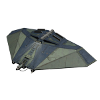 Můj nový počítač
Můj nový počítač 