TLDR: HDD WD Red sebou furt klepe (i v BIOSu) a dělá děsný hluk. hdparm -y /dev/sda ho vypne, dokud ho zas něco nechce. Nakonec jsem disk úspěšně vyreklamoval a koupil jiný.
Bylo by to krásný, ale HDD se co tak 5-10 sekund "cukne" - i v BIOSu - což mu jednak asi neprospívá a jednak to furt dělá hrozně rušivý hluk.
Někde jsem četl, že to může být agresivní uspávání (a WD s tím měly svého času problém a tohle je WD Red), a možná to půjde vypnout takto:
/sbin/hdparm -B 200 /dev/sda /sbin/hdparm -S 0 /dev/sda
- -B
- Get/set Advanced Power Management feature, if the drive supports it. A low value means aggressive power management and a high value means better performance. Possible settings range from values 1 through 127 (which permit spin-down), and values 128 through 254 (which do not permit spin-down). The highest degree of power management is attained with a setting of 1, and the highest I/O performance with a setting of 254. A value of 255 tells hdparm to disable Advanced Power Management altogether on the drive (not all drives support disabling it, but most do).
- -S
- Put the drive into idle (low-power) mode, and also set the standby (spindown) timeout for the drive. This timeout value is used by the drive to determine how long to wait (with no disk activity) before turning off the spindle motor to save power. Under such circumstances, the drive may take as long as 30 seconds to respond to a subsequent disk access, though most drives are much quicker. The encoding of the timeout value is somewhat peculiar. A value of zero means "timeouts are disabled": the device will not automatically enter standby mode. Values from 1 to 240 specify multiples of 5 seconds, yielding timeouts from 5 seconds to 20 minutes. Values from 241 to 251 specify from 1 to 11 units of 30 minutes, yielding timeouts from 30 minutes to 5.5 hours. A value of 252 signifies a timeout of 21 minutes. A value of 253 sets a vendor-defined timeout period between 8 and 12 hours, and the value 254 is reserved. 255 is interpreted as 21 minutes plus 15 seconds. Note that some older drives may have very different interpretations of these values.
# hdparm -I /dev/sda
/dev/sda:
ATA device, with non-removable media
Model Number: WDC WD80EFAX-68KNBN0
Serial Number: VDGWP3UD
Firmware Revision: 81.00A81
Transport: Serial, ATA8-AST, SATA 1.0a, SATA II Extensions, SATA Rev 2.5, SATA Rev 2.6, SATA Rev 3.0; Revision: ATA8-AST T13 Project D1697 Revision 0b
...
Commands/features:
Enabled Supported:
* Power Management feature set
* Advanced Power Management feature set
Power-Up In Standby feature set
Logical Unit WWN Device Identifier: 5000cca0bbcc9550
NAA : 5
IEEE OUI : 000cca
Unique ID : 0bbcc9550
Checksum: correct
# hdparm -i /dev/sda
/dev/sda:
Model=WDC WD80EFAX-68KNBN0, FwRev=81.00A81, SerialNo=VDGWP3UD
Config={ HardSect NotMFM HdSw>15uSec Fixed DTR>10Mbs }
RawCHS=16383/16/63, TrkSize=0, SectSize=0, ECCbytes=56
BuffType=DualPortCache, BuffSize=unknown, MaxMultSect=16, MultSect=off
CurCHS=16383/16/63, CurSects=16514064, LBA=yes, LBAsects=15628053168
IORDY=on/off, tPIO={min:120,w/IORDY:120}, tDMA={min:120,rec:120}
PIO modes: pio0 pio1 pio2 pio3 pio4
DMA modes: mdma0 mdma1 mdma2
UDMA modes: udma0 udma1 udma2 udma3 udma4 udma5 \*udma6
AdvancedPM=yes: unknown setting WriteCache=enabled
Drive conforms to: unknown: ATA/ATAPI-2,3,4,5,6,7
* signifies the current active mode
# hdparm -B 200 /dev/sda /dev/sda: setting Advanced Power Management level to 0xc8 (200) APM_level = 200
# hdparm -S 0 /dev/sda /dev/sda: setting standby to 0 (off)
Cuká pořád :(
# hdparm -B 255 /dev/sda /dev/sda: setting Advanced Power Management level to disabled APM_level = off
# hdparm -C /dev/sda /dev/sda: drive state is: active/idle
# hdparm -y /dev/sda /dev/sda: issuing standby command
# hdparm -C /dev/sda /dev/sda: drive state is: standby
Disk zmlknul zcela - zpětně je slyšet, že řval víc, než zbytek počítače. Po fdisk -l se zase roztočil.
- -y
- Force an IDE drive to immediately enter the low power consumption standby mode, usually causing it to spin down. The current power mode status can be checked using the -C option.
- -Y
- Force an IDE drive to immediately enter the lowest power consumption sleep mode, causing it to shut down completely. A hard or soft reset is required before the drive can be accessed again (the Linux IDE driver will automatically handle issuing a reset if/when needed). The current power mode status can be checked using the -C option.
- -w
- Perform a device reset (DANGEROUS). Do NOT use this option. It exists for unlikely situations where a reboot might otherwise be required to get a confused drive back into a useable state.
- -C
- Check the current IDE power mode status, which will always be one of unknown (drive does not support this command), active/idle (normal operation), standby (low power mode, drive has spun down), or sleeping (lowest power mode, drive is completely shut down). The -S, -y, -Y, and -Z options can be used to manipulate the IDE power modes.
# hdparm -Y /dev/sda /dev/sda: issuing sleep command
# hdparm -C /dev/sda /dev/sda: drive state is: standby
Při -C se zase roztočil, jak když startuje vrtulník
Taky muze pomoct sys-apps/idle3-tools a tady je zajímavé čtení
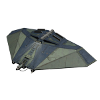 Můj nový počítač
Můj nový počítač 
 2020.05.09 - Trable s HDD
2020.05.09 - Trable s HDD